How to Resolve Duplicate Contacts
Aside from taking up space in your database, duplicates may get updated independently of one another. Duplicate records can be resolved by merging records together. This preserves the information on both records and compiles it into one comprehensive record.

If you notice duplicates, do not simply delete one of the records. This could result in data loss!

The user will need the permissions to View/Edit/Delete All Contacts, and Resolve Duplicate Contacts to access and merge duplicates via the Suspected Duplicates dashlet on the Dashboard.
The user will need the minimum permissions to View/Edit/Delete Own Contacts and Resolve Duplicate Contacts to merge duplicates via the Resolve Duplicates command under Special Editing in the Contacts area.
The user will need the minimum permissions to View/Edit/Delete Own Contacts and Resolve Duplicate Contacts to merge duplicates via the Resolve Duplicates command under Special Editing in the Contacts area.
Automatic duplicate detection
Sumac automatically detects suspected duplicate contacts and displays a count on the Dashboard.
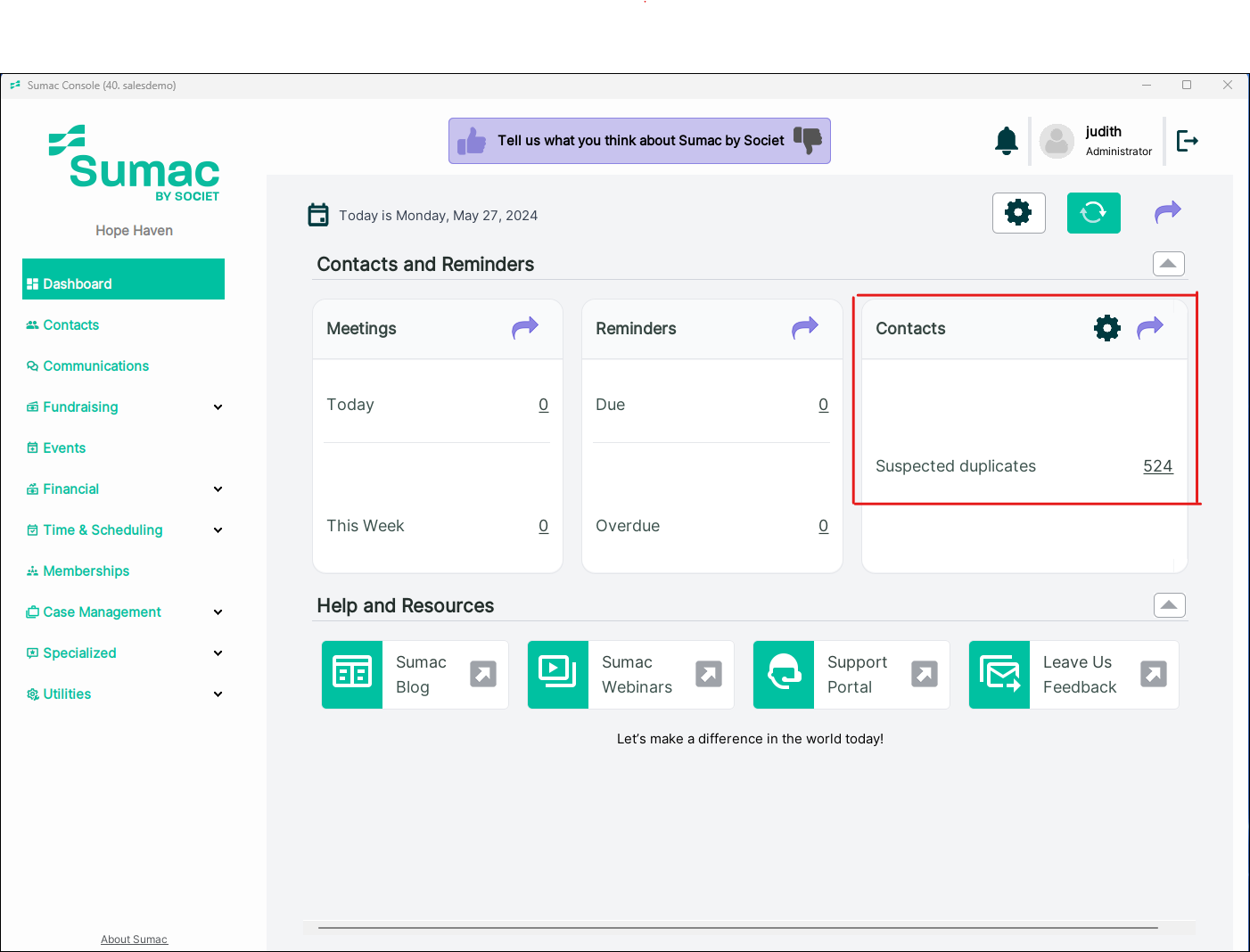
Clicking the number on the suspected duplicates tile opens the suspected duplicates window.
From this screen you can choose to:
- Review each instance of suspected duplicates
- Ignore the suspected duplicate
- Select and merge the suspected duplicates

Suspected duplicates that are ignored will be remembered by Sumac and will be excluded from future results.

The Deduplicate auto search will pause every time 100 instances of suspected duplicates have been found.
Manual duplicate detection
Your Sumac administrator can also manually trigger the system to restart the suspected duplicates scan by going to Utilities > Customize Database > Preferences > CRM > Contacts Tab, and clicking the Reset Button next to the "Review Duplicates Last Contact ID Checked" box:
This will run the next time you launch Sumac. When completed, the Dashboard will be updated and duplicates can be resolved following the steps outlined above.

If you expand the newly merged record you will see that all related contact information, communications, donations, etc. are now attached to the single donor record.
Manually resolve duplicates
To resolve duplicate contact records manually, find and select the contact records to be merged. Under Special Editing, choose Resolve Duplicates and then follow the onscreen instructions to merge the selected records.

Please note: The maximum number of records that can be merged at once is 4. If the number of records exceeds this amount, Resolve Duplicates will appear to be disabled.