How to run a Matching Gift Campaign in Sumac
Many organizations may have the opportunity to run a matching gift campaign, perhaps with a corporate partner or sponsor. The best way to run this kind of a Matching Gift Campaign in Sumac uses combination of Campaigns, Pledges, and Donation records. When a corporate partner or sponsor agrees to run a Matching Gift Campaign, start by creating a Campaign and a Pledge in Sumac.
The Campaign
This can be a standalone campaign (e.g. "Acme Corp. Matched Giving"). The campaign will let you indicate a target amount, i.e. the amount the company has pledged to match (e.g. $25,000) + the amount any donors give ($25,000) = the target amount for the campaign ($50,000).
The Pledge
It is a good idea to enter a pledge for the company to indicate their promise to match up to a certain amount, the date thy made the commitment, and the date by which they have promised to fulfill the match amount.
Once the Campaign and pledges are set up, everything else will run smoothly as donations are entered into Sumac.
The Donations
Each time a someone makes a donation, you can link their donation to the appropriate company's matched giving campaign.

If you are using a Sumac online donation form, contact us for help with setting up a dedicated online donation page for this campaign. That way, all online donations will automatically be assigned to the campaign for you!
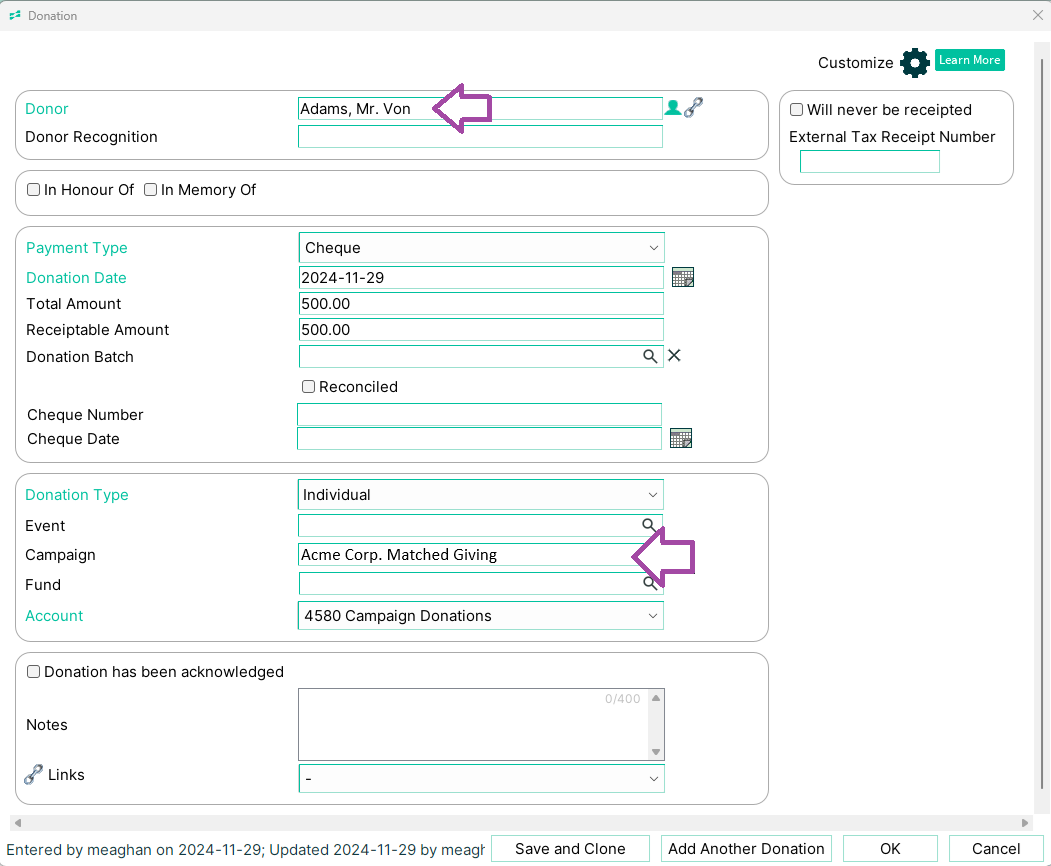
Reporting
Sumac's built in Campaign reports will help you track the progress and overall success of your matched giving campaign. For example, in the Campaigns list. the Summary (One Campaign) report will give you an excellent overview and high level summary of progress on this campaign: what's been pledged, what's been donated, and what percent of the target you've reached so far.
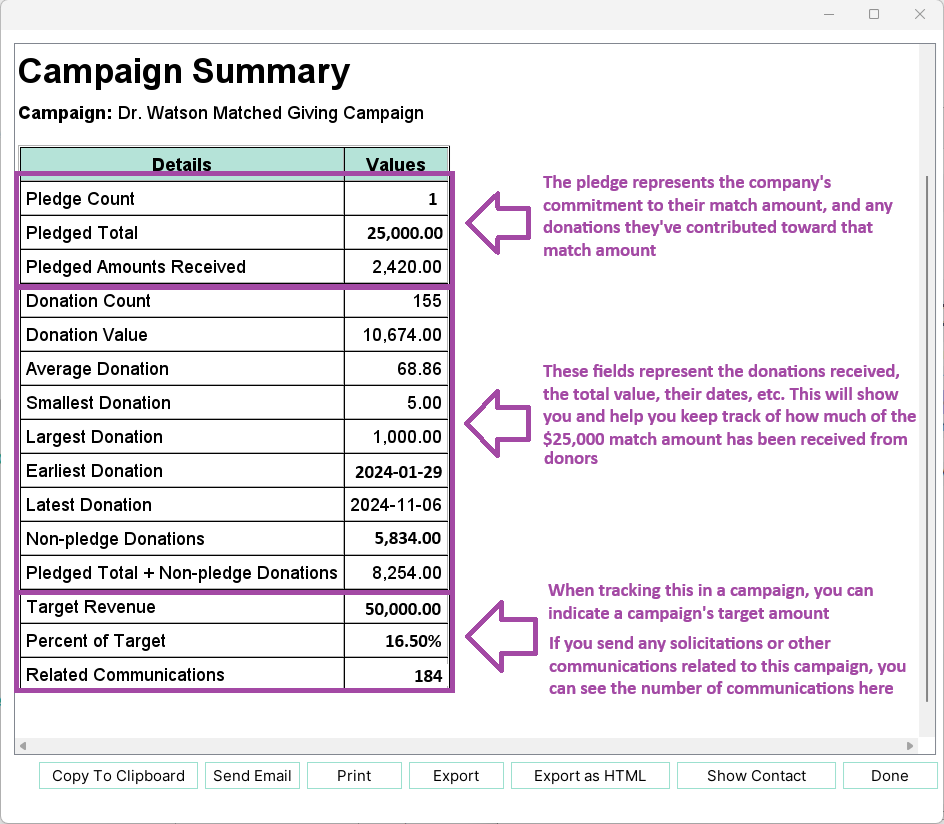
Another handy report is in the Pledges list, called the Donations, Pledges for a Campaign report. This will let you pick a specific campaign (e.g. "Acme Corp. Matched Giving") and see all the donations and Pledges associated to the campaign.